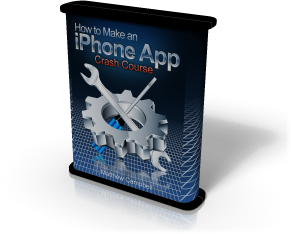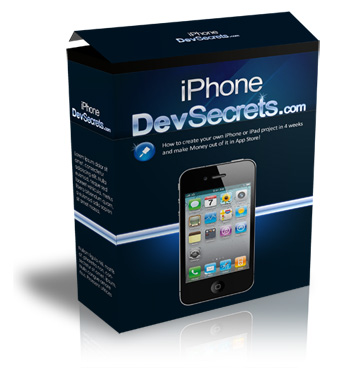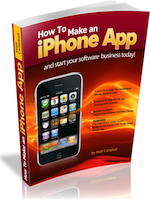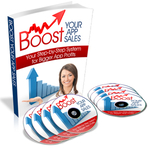Today’s Top 3 Ways To Jumpstart Your iOS App Business
Sometimes I’m guilty of not appreciating how much different my life has become since I decided to leave my 9-5 job to do my own app business two and a half years ago. The ride has been exciting and even dizzying at times but hell it’s been worth it!
This is the question I had been asking myself almost three years ago when I was struggling to learn the then iPhone SDK after spending the bulk of the past 10 years doing .NET and SAS software development for researchers.
Obviously, the answer was YES even though there was no way to have any certainty about my success at the time. What I had to do is commit and them implement, implement, implement.
Some of the things that I did to jumpstart my own iPhone app business seemed bold and spectacular at the time: I flew out to WWDC in San Fran to learn the tools, cut my work hours to 50%, turned down a promotion and I went ahead and created a “business entity” so I could do business in the best way.
However, none of those things are what made me successful: what did the trick was struggling to learn Objective-C, Cocoa-Touch and then spending sometimes 15 hours each day writing and rewriting code until it worked. Really, success comes down to consistant and hard work. In comparision, the “idea” of my product was trival compared to the sheer amount of time spent on implementing (luckily implementing is the fun part!).
So I won’t lie – I loved the 15 hour days writing code for the iPhone. Objective-C and Cocoa-Touch were a fresh take on programing problems that everyone has to face and just alien enough to be interesting. But, in June and July 2008 I was desperate to see some reward come from all the hard work I was pouring into my apps and my company. I remember hoping my apps would pay for the $99 developer fee and even the $2,500 price tag that came with my trip to San Fran and WWDC to learn this stuff if I was super-successful.
Thankfully, the hard work did pay off. After the App Store opened and my app was uploaded I started to get emails from customers here in the US and as far away as Italy. It was very exciting, but I still didn’t really know how well the app was doing.
It wasn’t until a few weeks later that I found out that my app did pay for my $99 developer fee. It also payed for my $2,500 trip to the West Coast! Actually, it payed for them about three times over in something like three weeks. This was one of the first times in my entrepreneurial journey where I felt the floor sort of fall out from under my feet.
Three months after that happened I quit my day job completely. This was sort of bittersweet since I actually liked my day job a great deal, but I was now on a misson to build something that I owned. And that is exactly what I did.
This one is pretty simple really: you just need to learn how to use the tools and then implement your idea(s). Learning the tools can be an obstacle and that is why I made it part of my business to help you learn the iOS development platform in the best way possible. It took me personally three months to just learn the tools and release my first app, but it took me a good one and a half years to master the platform and I still learn better ways of doing things each day.
So what I have done is developed a system that shows you the simplest and also the best way to use tools like XCode and Interface Builder to make your apps. Part of that is nailing down the best way to assemble your apps from among the numerous components available to you.
Over the past year I’ve been teaching this system in iPhone Boot Camp all over the country (US) and also in Canada. As of today, this course has been tweaked and tweaked and updated with the latest iOS information. Students in my iPhone Boot Camp courses learn everything that I know (which took me almost two years to learn) in three days. It is pretty amazing what you can learn when someone will provide the focus and filter out the tons of iJunk that is out there in blog-world.
So let’s move on to the top three ways that You can learn to develop for iOS and start your own business…
You can find these trainings near most major cities like New York and Washington DC from a variety of companies. Check out Meetup.com to get started looking for these. Doing this will take three days but jump you far ahead in iOS skills. I am teaching in two of these iPhone Boot Camps in December, so if you live in Seattle or Washington DC you can sign up with my partner and get started with us. See the two links below:
Seattle iPhone Boot Camp – December 3rd, 4th and 5th
Washington DC iPhone Boot Camp – December 10th, 11th and 12th
I’m really excited to share that I have created a new email course along with a video tutorial series called Getting Started With iOS Development that will show you how to create your first iOS application. You will also find out exactly what programming languages and technologies that you will need to learn to become a ninja mobile app developer. And it’s free!
Yes it’s free and not only that but you will get a few more goodies that I am super-eager to share. All you need to do to get this email course and video tutorial series is to stick your name and email address into the two boxes below and click the submit button:
Sorry, but the third top way to get started on your own app business is still TOP SECRET! All I can tell you is that you will be able to get some of the same stuff that you can get in iPhone Boot Camp (and more really) but in a different format and at a different price point. More importantly, you will be able to get it even if you don’t happen to live near big cities like Washington DC, New York or Seattle.
You must be logged in to post a comment.
Learn How To Make An iPhone App right now using my proven system.
PS: Tons of us are having a blast living off our own code, join us now. Click here to get all the details.