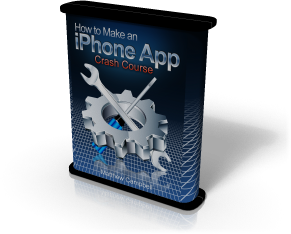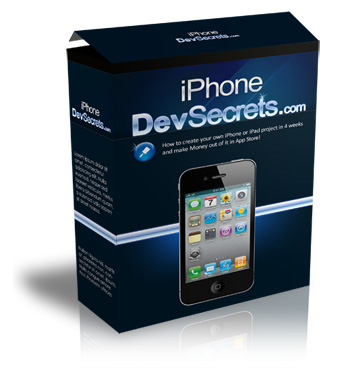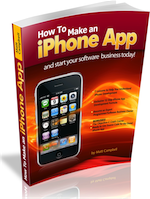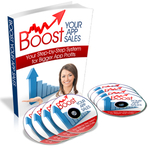Top 5 Tips On Learning How To Make Apps
Making that first app can seem daunting, it doesn’t have to be. These are the top five tips I used to help me learn how to make iOS apps in three months. You can learn this stuff too and it is surprisingly not that hard if you get the right tools and the right help.
The first thing that you can do to make your iOS development life easier is to learn what tools you have and how to use them. A MacBook is the first thing that you need – you cannot develop or deploy apps without one of these. The cheapest solution is to get a Mac Mini and plug it into your existing system if you are using Windows. The Mac Mini costs about $600. However, I would suggest putting down the $1000 and investing in a low end MacBook laptop.
Outside of the machine itself, XCode is where you will be spending almost all of your time developing apps. XCode is an IDE (Integrated Development Environment) which is the program that you use to write code, make your graphical interface and test your apps. It is essential the Word (as in the famous word processor) for iPhone apps.
Computers speak their own language and to get a computer like the iPhone to do anything you must learn the language.
The programming language that you will use to make your apps is called Objective-C. If you are familiar with the C programming language then you already have a head start in learning this. This is because Objective-C is built of top of C and extends C to add the capability of using objects. Objects are a powerful feature that makes programming easy enough for us mere mortals to do.
If you don’t know programming or Objective-C then that is ok – Objective-C is a great introduction to learning programming and real fun too. We have plenty of resources on this website that will help you learn basic and advanced Objective-C. There is also something coming out soon that will really super-charge your development career (more on that soon – maybe next week – sign up for the mailing list for more details).
It is totally natural to get stuck or to simply need some guidance. This is when you can reach out for mentors to ask for a little bit of help. Twitter is a great resource for this, try asking your question with a #iphonedev tag to get some answers. iPhone SDK Forum is also a great place to get help.
Take a course – preferably something structured that delivers on the promise to get your skills up to the point where you can build an actual app. We do this in iPhone Boot Camp and by the end of that seminar students can makes apps in their sleep (I mean real ones that do everything that you expect). It is tough to get a class like this if you don’t live in a big city or just don’t have the block of time but doing this or something like it will jumpstart your progress.
Get to other people who are at about the same level as you. Having friends who are doing the same thing can give you an energy boast in dark times. Plus, you can collaborate and test each other’s apps out. Twitter is a place to try and meet people online. Also, attending Cocoa Heads meetings is a good way to meet people offline who have the same goal as you.
Admittedly, this one can be a little bit difficult. It seems like everyone online is more advanced (at least everyone who contributes in forums). That is not really true and I am right now working on a way to fix this for you. But, I can’t talk too much about this right now – you will have to stay in touch on this site or the mailing list to get the details as they come out.
Finally, when you are working away and in danger of losing hope it helps to have a Muse. A muse is the app that you have in mind that you are dying to see on your iPhone or being sold on the App Store. My muse got me through the pain of learning SQLite and dealing with the certification process. Whatever the bumps in the road are for you the way to get through them is to imagine your app in the hands of your friends and just feeling excited that your work is being used and appreciated by others.
We have something really big coming out that will give you everything that you need to know to master this stuff. But, it is not really yet – all I can say is that *thing* will have everything you need and more.
But, since we cannot help you with that yet we want to make sure that you have some initial information and help to get started. At the bottom of this email are names and email boxes that you can use to sign up for email course and video tutorial series. This will give you a taste of XCode and Objective-C and you will even learn how to make your first app. Just type in your name and email and click the “Sign Up Now” button to learn more. Here is what you get:
We are Anti-Spam.See Privacy Policy
You must be logged in to post a comment.
Learn How To Make An iPhone App right now using my proven system.
PS: Tons of us are having a blast living off our own code, join us now. Click here to get all the details.