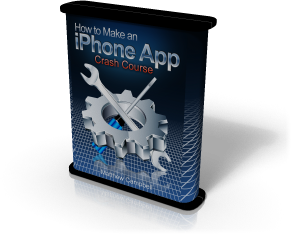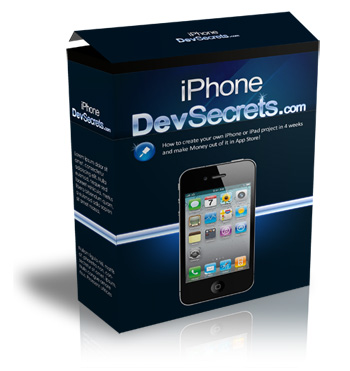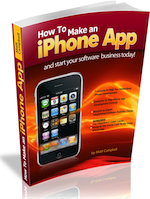How to Use UIActionSheet
Today I have a super-awesome video showing you how to use UIActionSheet.
UIActionSheet is a quick way to interact with your users and present them with an set of options. You may take an action based on what the user selects. This is one of those controls from Cocoa-Touch that I like because it elegantly slides in from the bottom and basically doesn’t look like message box spam.
Check out the video below to see how it works in action:
To recap: you need to set your UIViewController as a UIActionSheetDelegate and then implement any methods that you think you will need. In the video I simply implemented clickedButtonAtIndex so I would know when the user made a selection. Once that method fires you can take any action you want based on the user response.
Creating the UIActionSheet object is pretty straightforward in that in follows the formula that Objective-C objects use. You create it with an alloc and init, use it and then release it.
How to Use UIActionSheet…
You’ve been kicked (a good thing) – Trackback from iPhoneKicks.com – iPhone SDK links, community driven…
Learn How To Make An iPhone App right now using my proven system.
PS: Tons of us are having a blast living off our own code, join us now. Click here to get all the details.