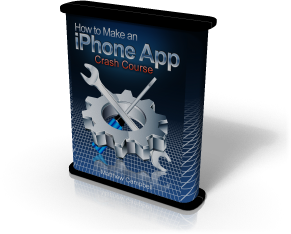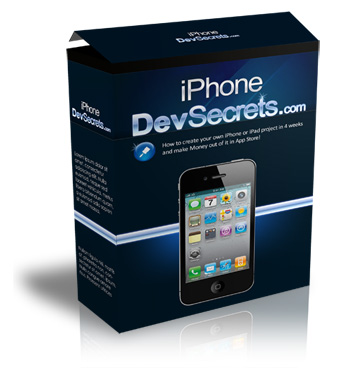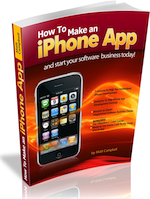Resources You Can’t Miss That Will Jump-Start Your iPhone Programming Career
 Do you want to know how to start a software company or to build an iPhone or Mac app?
Do you want to know how to start a software company or to build an iPhone or Mac app?
These are the resources that I recommend to people who are thinking about starting their first independent software company. In order to be successful working on the iPhone you need programming skills, business skills and access to online services. Here are the partners and other resources I have been using to be successful in my iPhone business.
Skip to the Good Stuff!
Most of the readers of this blog want to know how to write software themselves. These four books are the only resources available at this point that will help you understand how to build an iPhone app.
All You Need To Know in One Place^
If you are completely new to iPhone programming and want to start to developing iPhone apps this ebook will give you everything you need to get started today.
You Get the 5 Essential Things You Need to Make iPhone Apps
This ebook is much different than the other books out there: it includes ONLY what you need to know to make iPhone applications. Not only that, but you will get some real insight on how to make a product and how to set up your code in the best way the first time.
Plus, you will get plenty of bonuses including exclusive source code projects. For more information, head on over to the website for the ebook:
Find out more about How to Make an iPhone App eBook!
Review
Here is where you will sign up for the Apple developer account that you will need to have in order to download XCode (the iPhone IDE) and test your apps on the simulator. Apple provides tutorials, source code, video and a forum to help you get started. I recommend getting a grounding in the basics before attempting the Apple tutorials – they can be confusing.
Review
This forum is my personal favorite forum – its where I go to get answers to my programming and business questions and I get to help out other developers when I can. You can learn a lot by just reading through the forums there.
Programming on the iPhone is not enough to create a successful business. In fact, you may not even need to write your own programs to create a software business. You will need to know how to start a business, promote your app and generally do all the things required to be successful.
Internet Business Mastermind Academy
Review
When I started my business I realized that I didn’t really know how to run a business or even why I wanted to get out of a business. Since I had been following the two guys who run Internet Business Mastermind Academy on Twitter and through their podcast I knew that they were the real deal. I signed up for the academy and essentially learned everything I need to know about business, marketing, product promotion and even life-style choices. It really has helped a lot – they do charge a monthly fee, but you can use the link here to get the first month free and see if you like the service.
Here is their description of the Internet Business Mastermind Academy:
The Internet Business Mastery Academy helps you escape the 9-to-5 and design the lifestyle of your dreams by giving you step-by-step tutorials for turning your life’s passion into an extremely profitable Internet business. The first step in the Academy is to help you design your ultimate Internet lifestyle. Then, through a series of online, step by step courses, you’ll discover how to use social media and other proven Internet marketing strategies to maximize your business success. Plus, our innovative “multimedia Rolodex” is another breakthrough designed to help you find the best services and vendors to help you reach your business goals as quickly as possible — and achieve your ideal lifestyle.
Aweber Mailing List Management
Review
One of the things I learned at Internet Business Mastermind Academy is that having a mailing list is the most important thing you can do to be successful. AWeber is a service that manages all of the things you need to do to maintain a mailing list for a small monthly fee. The most important thing about using AWeber is that they do not tolerate spam (which you should never do to your customers) which means that when you use AWeber to send messages they are less likely to get caught in spam filters.
Powweb Web Hosting
Review
Once you have an iPhone app ready to be released on the App Store, you will need a support and a company website. Powweb is what I use to host all my websites and it gets the job done at a low cost. They also provide a domain registering service so you can get that coolestapp.com website name.
Review
One great way to find how what app to create is to simply ask your audience what they would like and they implement it. Survey Monkey is a service that will let you survey your audience (another good reason to have a mailing list) and analyze the results. They have both free and paid versions – I have found the free version to be fine for most purposes.
At some point, you will need to get help in your business. Other people can be hired to maintain your websites, create your art and sound assets, do you taxes and even write the code. My experiences have been admittedly limited with outsourcing – but I have found that getting the icons designed for my app has been worthwhile.
Review
99Designs is a service that uses “crowd-sourcing” to help you get people to create art for you. How it works is that you create a “contest” describing the project you want done and a cash “prize” that will serve as compensation to the artist you pick to win the contest. I have successfully used this site to create icons and art for my apps costing me about $250. SInce having an eye-catching icon is one of the few ways to convert sales I believe it is well worth the investment.
Get Friday
Review
Tim Ferris made this service famous in his book, The 4-Hour work Week: Escape 9-5, Live Anywhere, and Join the New Rich. Essentially, it is a way to get very cheap ($10/hour) support from educated workers in India. Personally, I have had mixed experiences and did not find that they could just take care of things easily as Ferris suggests in his book. However, I did find that when I had large repetitive tasks where I could provide clear, written, procedure lists for they were pretty helpful.
Essentially, if you find yourself doing the same tasks over and over again write up a procedure list for them. If you can do that task yourself by simply following the procedure it probably makes sense to get a company like GetFriday to have someone do the task for you. The more automated you can make your business the more time you can spend on things that will make you a profit.
Review
None Yet. This site lets you hire people to write code for you.
Review
None Yet. Elance will also allow you to hire coders, but you can get help for other tasks here as well including: copy writing, translation, website design and coding.
One of the great things about developing on the iPhone is that you get to work on a Mac. Software for the Mac can be very helpful, especially when it comes to automating parts of your business and your life.
Review
At some point in your business you will have a lot of websites and services provided to you over the web. These all require different passwords that need to be updated regularly. Especially, if you get help from virtual assistants that requires you to trust them (temporarily) with your passwords.
1Password will remember your passwords, create strong passwords, integrate with your browser, export to an HTML file you can use on your Windows PC and even sync to your iPhone. The usability is so much better than the sum of the long list of features offered.
Review
Blogging is a good and cheap way to promote your business and connect with your community. Using the web based interfaces to update your blog is a royal pain.
MarsEdit simply eases the pain of blogging. I use it all the time to quickly upload images, update my posts and backup my blog entries all without the lag of a web based service.
Review
First, I recommend that developers do not attempt to do graphic design (outsource this right now!). But, sometimes you need to touch up an image, add a “Sale” graphic or even create placeholder graphics as you are developing an app.
Acorn is the “Image Editor for Humans” and that is exactly right. I’ve used a few image editors and this is the only one that makes sense to me. I use this all the time for minor and major updates to all my images.
Review
Having timely information about your app sales is essential to maximizing the profit you will generate with your app. But, the data you get from Apple is very rough, difficult to interpret and takes a lot of time to retrieve from the iTunesConnect website.
AppViz does all of that for you – it will download your sales data in the background, create trend graphics that you slice and dice, download reviews from around the world and export your data to a text file that you can use in your own database.
Review
Just so you know, income from you app sales will be taxed at a higher rate than income from a day job. However, because this is self-employement income you get more chances to take deductions. Keeping track of these financial details can be difficult and time consuming but it will be essential to your business.
Long story short – you will need to get an accountant and keeping your financials in QuickBooks will make your accounting appointment cheaper because they can simply take your “books” file and use that to prepare your return. QuickBooks is the industry standard in accounting.
Review
If you have started developing on the Mac from Windows you may not know what the standard file transfer program is. Well, that is Cyberduck. If it is free and gets the job done well.
Review
Things is a Task List for the Mac and iPhone. If you become self-employed you will no longer have a boss breathing down your neck to get your work done. However, you still need to get things done if you want to make the money. Things from cultured code is a task list productivity tool that will help you do that.
[...] clipped from howtomakeiphoneapps.com [...]
[...] Resources You Can’t Miss That Will Jump-Start Your iPhone Programming Career Great collection of resources to help with starting your first independent software company. [...]
Definitely a good list. I know I use just about every piece of software on the list. I may need to find some more outsourcing possibilities soon, so maybe some of these options will help.
May I suggest another more “Mac-like” accounting software: Billable by Clickable Bliss. It will soon be re-released in 2.0 form as “Profit Train”. Mike (the developer) is really throwing some great polish on this release. I think this app along with a few others are great alternatives to the incumbent champ, Quickbooks.
Interesting suggestion – I should say that Quickbooks falls under the “necessary evil” category for me. I use it because my accountant uses it and so it saves me money. But, I do not like doing business with the company, Inuit, that owns Quickbooks. They are the type that will try to sell you “service plans” for their software! They are generally difficult to reach.
Software from a Mac developer would be welcome – but it must be compatible with QB since that is the industry standard.
Learn How To Make An iPhone App right now using my proven system.
PS: Tons of us are having a blast living off our own code, join us now. Click here to get all the details.